“Invite New User” is Now “Add New User”
Hurray! Orangescrum is now in the next level with simplified the process of ‘Inviting users’. It’s not just the label we changed, the process of Inviting User and the flow is also improvised. As a company owner or admin, previously you were Inviting new users and waiting for them to accept the invitation. But now you just need to Add them up, an account will be automatically created and the
Meet the New Orangescrum Dashboard
The old dashboard was quite okay, but we never realized the fact until one of our customer asked us the question “How can I manage my Projects on the Dashboard itself?” Then we started working on …to build a more productive Dashboard. After some research…and after few technical hiccups we finally managed to create the same. We are pleased to announce that we have released the new Dashb
October Release: What’s new in Orangescrum
We have been working hard to improvise the user experiences to the Orangescrum users. Post the release of Orangescrum Community Edition last month, we have been receiving many feedbacks from our Open Source Community users. It’s been a privilege to have them in our Discussion Forum and Issue Tracker. Hats off to them for their invaluable suggestions which have been a continuous inspiration for the
Orangescrum is Now Open Source!
Today we’re thrilled to announce that Orangescrum goes opens source. We took this initiative in order to build an even stronger foundation for community-powered innovation. The Community edition of Orangescrum is released under the GNU General Public License Version 3 and runs on CakePHP 2.x. When we say ‘Open Source’, it is FREE to download and install. In addition, there will not be any charges
Introducing the Custom Task Type
Did you know??? Orangecrum is really for everyone! – It’s doesn’t matter whether your business is Education or Health Services or Construction, you can define your own Task Type and add Tasks under them. Task Types are the Task Categories and we understand that everybody wants to have their own Task Type/Categories. Here we are Introducing the Custom Task Type for each company in
What’s New in Orangescrum August Release
With the new release Orangescrum experience gets even better. Thanks to our users for their valuable feedback which have been a continuous inspiration for the Orangescrum team. Google Signup and Login Signup or Login to Orangescrum using Google connect feature with a single click. No more remembering the password and entering Email ID every time you Login to Orangescrum. Import Google Conta
Import Your Google Contacts and Build Your Team in Orangescrum
Orangecrum’s Import Google Contacts feature helps you to import your Gmail contacts and invite them to your workspace. No need to remember or type-in the Email IDs to invite your team members. It’s just a click away to get your Google contact list and invite them. Here are 3 simple steps to do this, Step 1: Click on the “Import Google Contacts” button on Invite User popup and you will be asked to
Sign Up Orangescrum Using Your Google Account
We are excited to announce that, now signing up Orangescrum is just a click away, using your Google account. Google doesn’t need an introduction. With 1 billion active users, Gmail becomes #1 in web mail service. Now you can use your existing Google account credentials Signing up Orangescrum. For existing Orangescrum users, If your email id is associated to Google, you just need to hit the
Orangescrum Introduces Affiliate Program
What is it? Refer and Earn: Earn money by referring your visitors and customers to the Awesome Project Management Tool – Orangescrum Benefit for You, Company and the Customer: You are happy when you get a pie of the product sold The Company is happy too since they have won a customer from a source which was never in their plan. Finally, the customer is happy as they get something which was i
Bridging the Communication Gap in Your Organization Using Orangescrum
Have you ever thought? If there are communication gap among the team and customer project manager, what could be the impact. The productivity goes down and things are meshy. Everyone starts blaming the other affecting the trust factor. Once the relationships suffers it would bring loss to business. The main aim of Orangescrum is to keep everyone on the same page. Reply to Task via Email The interf
Save Your Time and Stay On Track with the new Calendar View
Recently we made some major updates in Orangecrum and “Calendar View” is one of them. See Our: Orangescrum Rolls Out Major Updates: Calendar View, Compact View & Complete Task Export. Since we are getting loads of inquiries in regard to Calendar View from distinctive sources, we thought to explain. Calendar View provides an interface where user can easily view the exact status of a task whethe
Evolving the Orangescrum Look-n-Feel Experience!
From today, you would notice that the UI look-n-feel are bit different across the pages of Orangescrum. We’re working on the design to bring you a new and improved Orangescrum experience, and over the next few weeks you’ll continue to see a series of design improvements. Our goal is to give our users seamless and better user experience. It’s always evolving the way people use and experience the we
Orangescrum Major Updates: Calendar View, Compact View & Complete Task Export.
Let again Orangescrum releases 3 major features such as, Calendar View, Compact View & Complete Task Export. We are excited to announce that Orangescrum team strives to improve its user experience. with new features besides bug fixes and stability improvements. Highlighted Features: Calendar View: Schedule task deadlines using the Orangescrum Calendar View. Easy to see what’s due and w
Xciting New Features in Orangescrum!
We at Orangescrum strive to make it still better each and every moment. It’s a kind of continuous process. We are delighted to announce that now the exclusive project management tool Orangescrum has come up with some awesome features, discussed below: Compact view: Orangescrum provides a compact view of the status, task such that user can have a look of the tasks in a single window just like the
What’s New – Release Updates March 2014
As we are growing we are doing regular enhancements, bug fixing and providing better user experience. We hope you continue enjoying using Orangescrum! Highlighted Features: With the new Kanban view you can make out what’s in progress, who’s doing what, what needs to be done next, and what has been completed so far. Monitor everything on a single screen at a glance using the new Dashboard. Vari
Orangescrum – New Dashboard That You Would Love To Use
Awesome project management is all about connecting people and enabling teamwork. Orangescrum introducing the new dashboard, where you monitor everything on a single screen at a glance. Various vital information displayed in visual representation make the job of user easy. Orangescrum dashboard includes: Overdue/Upcoming To-Dos Task Vs Hours Statistics Recent Activities Time-line Summary of Recent
Unlock Exclusive Tips. Subscribe Now!
Receive regular updates on Orangescrum delivered straight to your inbox.
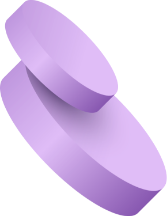
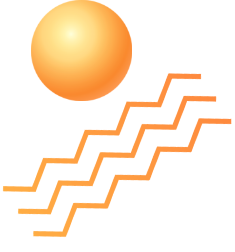
Our Valuable Clients





































